Courier Navigator has an extensive set up area for building all relevant sameday, overnight and international tariffs. Our country configuration allows for the Courier Navigator application to match your international export service levels.
The setup of the entire system is managed from the Control Panel, from operator access and user permissions to the look and feel of emails sent from the system to your clients.